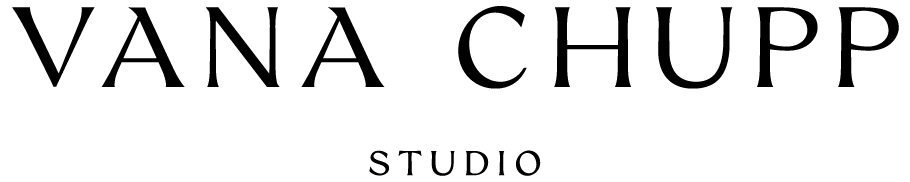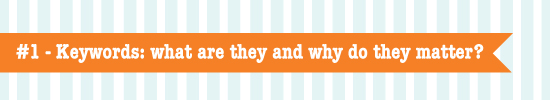5 SEO Tips I Use to Optimize My Website
Back in 2008 when I launched my e-commerce site, I spent a lot of time making sure the aesthetics of it worked perfectly and reflected my work style. In early 2009, Lisa of Step Brightly and I worked together to redesign my site before the holiday rush. With a few design and back-end tweaks, we increased the traffic to the site which brought in more sales.
Back than in knew very little about SEO (Search Engine Optimization) and its effects on my online visibility. Flash forward, not only have I studied and educated myself with the ins and outs of SEO, but I am happy to say that I have seen some fruits of my hard labor come to life.
If you are like me and most of the small women owned businesses I know, chances are you don’t have much money budgeted for SEO. So hiring someone specializing in SEO is out of the question. There is a lot you can read and learn about SEO – some of it will make no sense whatsoever (if you’re just not that familiar with HTML ). But here are a few useful tips that have proved to deliver results fast:
In order for your website to perform as best as it can, you should have a good understanding of the keywords you’re using. A great free tool to help you build the right keywords for your website is Google Adwords. This is a free service which helps you see how popular some keywords are as well as give you some ideas on what keywords and search terms you can use. Make a list of 20-30 keywords that best describe your website/business. Once you have the keywords, begin using them in your pages. Make sure to link pages to each other. This technique helps search engines view these pages as valuable ones which will result in ranking your website higher.
Keywords can be used in a variety of ways to help optimize the visibility of our website. One very important way in using them is in meta tags. Here are 3 particular meta tags you should apply them into:
- The title tag – This is one of the meta tags on your website, usually 10-60 characters long. Choose the right keywords on the title tag as this is the first thing buyers will see when you come up on a search engine.
- The description meta tag – Here the keywords are thematically linked to give the viewer a quick insight into what your website is all about. Best practices show this description shouldn’t be more than 200 characters as Google won’t rely on it much but will often use it.
- Keyword meta tag – Every word used here should also appear on the body of text of you page. If it doesn’t, Google will penalize you for it. Best practices show that 15 or less words are more than sufficient in describing the content of each page on your website.
The first thing you should do once you have uploaded a dynamic content onto your freshly launched website, is upload its’ sitemap on Google. This will ensure Google to crawls your site much faster as well as index your URLs. Here is what you need to do to submit your sitemap:
- Generate your website’s sitemap using a free sitemap generator.
- Once your sitemap has been generated you will need to upload it the domain root folder.
- Lastly, you will need to add your sitemap to Google Webmaster Account (if you don’t have one, I highly recommend you create one!!)
If you want your website to rank high on google and do well in search results, than you need some backlinks. Backlinks are links to your website from other sites. Here is how to achieve some back links to your site:
- Ask a blogger friend to link back to your post (but give them a good reason to do so) not just because they like you!
- Comment on a favorite blog post. Make your comment interesting and meaningful so that people would want to click to your link and see what else you have to say.
- Be a guest blogger on a favorite blog – this has proved to be a very powerful method. Contact some of your favorite blogs and give them your very best content or invite them to check out some previous post related to the topic.
I can’t stress enough the importance of keeping a blog for your business. Not only does a blog allow you to gain backlinks from previous posts but it also helps you bring in more followers which could translate into future customers. Most of the links I get to my website are directly from my blog. All social media outlets – in my case – blog, facebook, twitter work together to bring out my message and call to action when I need to.
If you’re interested in more SEO materials, I would recommend you read HELP MY SEO ( a great little book filled with quick tips on how to build your site’s SEO).
You might also enjoy reading the following post on Small Business Marketing & PR:
You might also enjoy reading the following post on Small Business Marketing & PR:
Marketing Your Business
Top 5 Branding Basics
The About Us Page
Key Marketing Techniques
PS: I would love it if you left a comment underneath this post telling me if you found this information useful. Also describe the type of business/activity you’re currently involved in. Thanks!

The post 5 SEO Tips I Use to Optimize My Website appeared first on Le Papier Blog.